yes.its true.now you can download torrents directly via torrific.com & it gives good downloading speed
Torrific is an online / web-based service allows you to download any torrent files via your web browser or you can combine it with Download Manager app. It means you’ll need no torrent client to download a torrent.
[Signup Torrific.com - Free]
2- Find any Torrent File(s)
I’m sure you have one already. If not, simply google for it. e.g: “Download Windows 7 .torrent” or try this new Microsoft Office 15 (O15 or Office 2012) M2. Once you have a .torrent download link, then simply copy it.
3- Tell Torrific the Torrent You Want
Open Torrific.com and paste the torrent download link you’ve just copied into Torrific’s page. Simply replace “.torrent url, website url, or keyword” with the link/URL you have.
4- Now click on [Get] button
5- Initiating BitTorrent Transmission
You’ll be asked to login. Simply login and the file you want to download is on its way to be transferred into Torrific’s server even if you closed your browser (Safari or any other iPhone’s browser app)
6- Check your email
Once the torrent transmission is done, you’ll get notified via your email (the one you use during signup). The transmission process depends on how big is the file you want todownload.
7- Copy the Direct Link
Now copy the direct link to your file. Direct link is included within email sent to you.
8- Download File with Filer
Open Filer app and paste the direct link there and download the file using Filer.
9- Enjoy Downloading,..
So sit tight waiting your file to get downloaded completely. Don’t forget to calculate your data plan (internet connection) and your remaining free storage space
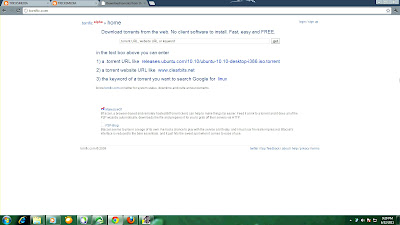
No comments:
Post a Comment